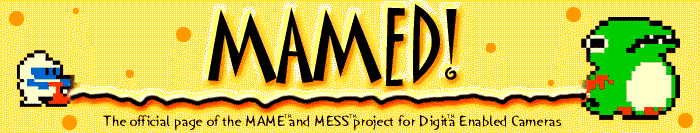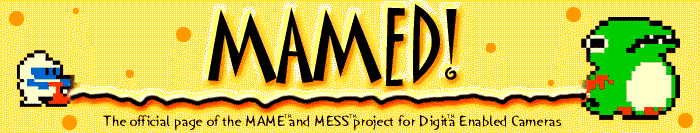Each MAMED for dreamcast pack supports
different roms. I would suggest downloading the cdi file and
burning it with DJ and then using a separate roms disk. To burn
a self boot disk with roms use the plain files with the special
version of KOS for MAMED using the self boot kit. You can get
lot's of help burning selfboot dreamcast games here.
You can read Hyper Gamer's MAMED FAQ here.
Finally the unoffical MAMED compatability list is here.
Also don't forget about the message boards here
and the ReadMe here.
download
MAMED37b15.5Dreamcast.rar DJ image packs 1-16 and neomamed
download individual MAMED packs: mamed1.rar,
mamed2.rar, mamed3.rar,
mamed4.rar, mamed5.rar,
mamed6.rar, mamed7.rar,
mamed8.rar, mamed9.rar,
mamed10.rar, mamed11.rar,
mamed12.rar, mamed13.rar,
mamed14.rar, mamed15.rar,
mamed16.rar, neomamed.rar
game lists for individual MAMED packs:
gamelist1.txt, gamelist2.txt,
gamelist3.txt, gamelist4.txt,
gamelist5.txt, gamelist6.txt,
gamelist7.txt, gamelist8.txt,
gamelist9.txt, gamelist10.txt,
gamelist11.txt, gamelist12.txt,
gamelist13.txt, gamelist14.txt,
gamelist15.txt, gamelist16.txt,
neomamed.txt
download scambled
and unscrambled KOS1.0b3.zip for MAMED

download self
boot kit courtesy of HyperGamer db-mamed04.zip
Slightly older code base but with up to
date UI changes from above version. Some games quit working with
the b15 version of the mame core but worked in the b6 version
so I've added this.
download
MAMED37b6.5Dreamcast.rar DJ image